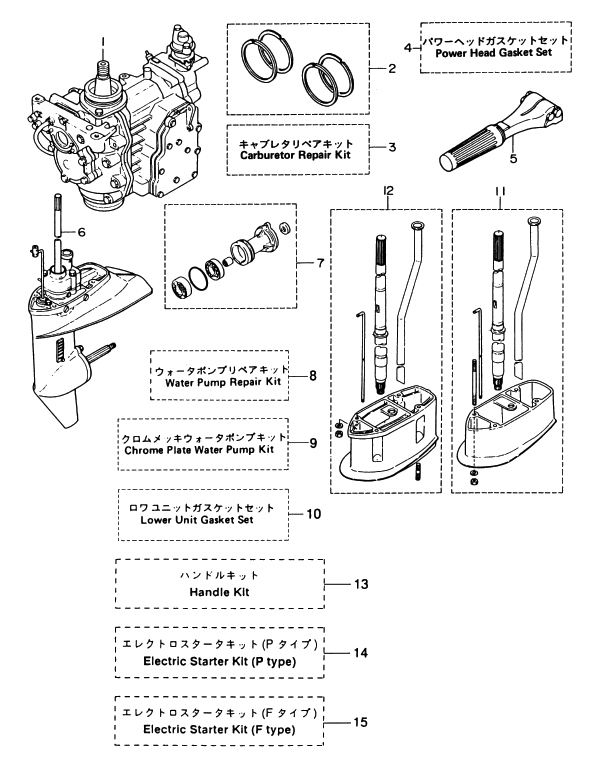How to use online microfiche lookup or order option.
Please point a mouse cursor to the desired picture reference number and click on it.
The part information will be pop up in the red window. You can order the part from
this window or click on different picture reference number to see another’s part information.
Important: once you click “Add to Cart”, the part will be added to the shopping cart.
If you wish to return to the same microfiche window to order more parts please
choose “Continue Shopping” on Shopping Cart page.
You can close this windows when you are done reading.
Good luck shopping!!!